
Are you harnessing the full potential of your website's SEO? If you're not leveraging Google Search Console metrics, you might be missing out on valuable insights that could skyrocket your online presence. Let's dive into the world of Search Console and discover how these powerful metrics can transform your SEO strategy.
Have you ever wondered what goes on behind the scenes of your website's search performance? Google Search Console is your backstage pass to this vital information. It's a treasure trove of data that can help you fine-tune your SEO efforts and boost your visibility in search results.
When it comes to Google Search Console metrics, not all data points are created equal. Let's explore the key metrics that can make or break your SEO performance:
Impressions are like digital footprints in the vast landscape of search results. They tell you how many times your website appeared in search results, even if it wasn't clicked. It's a measure of your potential reach and can indicate whether your content is aligning with user searches.
Clicks are the holy grail of search metrics. They represent actual visits to your site from search results. A high number of clicks suggests that your content is not only visible but also compelling enough to attract users.
CTR is the percentage of users who click on your site after seeing it in search results. It's a crucial metric that reflects the effectiveness of your titles and meta descriptions. A high CTR means you're successfully enticing users to visit your site.
Where does your site typically appear in search results? Average position gives you this vital information. The higher your position, the more likely users are to see and click on your site.
While the fundamental metrics provide a solid foundation, diving deeper can uncover hidden opportunities:
Knowing the exact terms users search for when finding your site is invaluable. It helps you understand user intent and can guide your content creation strategy.
Which pages on your site are getting the most attention in search results? This metric helps you identify your top-performing content and replicate its success.
Coverage data shows you how Google is indexing your site. It helps you identify and fix any indexing issues that could be holding back your SEO performance.
Sometimes, you need to zoom in on individual URLs. The URL inspection tool lets you see exactly how Google views specific pages on your site.
Now that you're armed with these powerful metrics, how do you put them to work? Here's your action plan:
Regularly monitor your impressions and clicks. If you see a sudden drop, it could indicate a technical issue or a change in Google's algorithm.
Use your CTR data to optimize your titles and meta descriptions. Low CTR? It's time to make your search snippets more enticing.
Keep an eye on your average position. If it's dropping, it might be time to refresh your content or boost your link-building efforts.
Analyze your top search queries to identify new keyword opportunities and ensure your content aligns with user intent.
Study your top-performing pages and apply those winning elements to other parts of your site.
Use the coverage report to fix any indexing issues promptly.
Leverage the URL inspection tool to troubleshoot specific pages that aren't performing as well as expected.
Remember, SEO isn't a sprint; it's a marathon. Consistent monitoring and adjustment based on these metrics will lead to long-term success. Make it a habit to check your Google Search Console regularly and use the insights to refine your strategy.
Now that you've got the inside scoop on Google Search Console metrics, it's time to put this knowledge into action. Start by setting up your Search Console account if you haven't already. Then, dive into your metrics and begin the journey of data-driven SEO optimization.
By harnessing the power of these metrics, you're not just improving your SEO performance; you're setting the stage for digital dominance. Remember, in the world of SEO, those who master the metrics are the ones who come out on top.
Are you ready to take your SEO performance from good to Google-worthy? It's time to let your metrics do the talking and watch your online presence soar!
Q: How often should I check my Google Search Console metrics?
A: It's best to check your metrics at least weekly. However, for larger sites or during significant changes, daily checks can be beneficial.
Q: Can Google Search Console help with mobile optimization?
A: Yes, Search Console provides a Mobile Usability report that highlights issues affecting your site's performance on mobile devices.
Q: How long does it take for Google Search Console to show data?
A: It typically takes a few days for data to appear in Search Console. However, some reports may take longer, especially for new websites.
Q: Can I use Google Search Console to disavow bad backlinks?
A: Yes, Search Console has a Disavow Links tool that allows you to tell Google to ignore certain low-quality or spammy backlinks.
Q: How does Google Search Console differ from Google Analytics?
A: While both provide valuable data, Search Console focuses on how your site performs in Google Search, while Analytics provides broader website traffic and user behavior data.

Following up on my earlier post about BigCommerce's rebrand announcement, I got my hands on theCleveland...
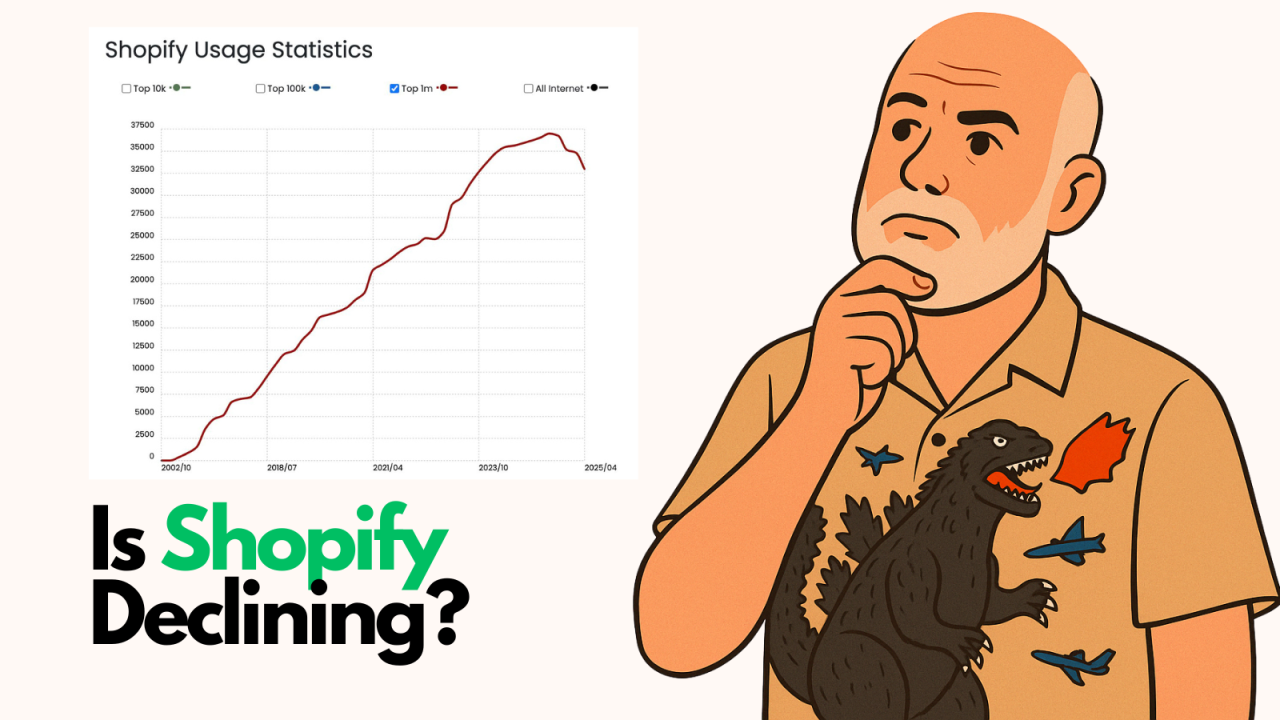
By Brent W Peterson AI vs Shopify: Is Platform Dominance Ending in 2025?
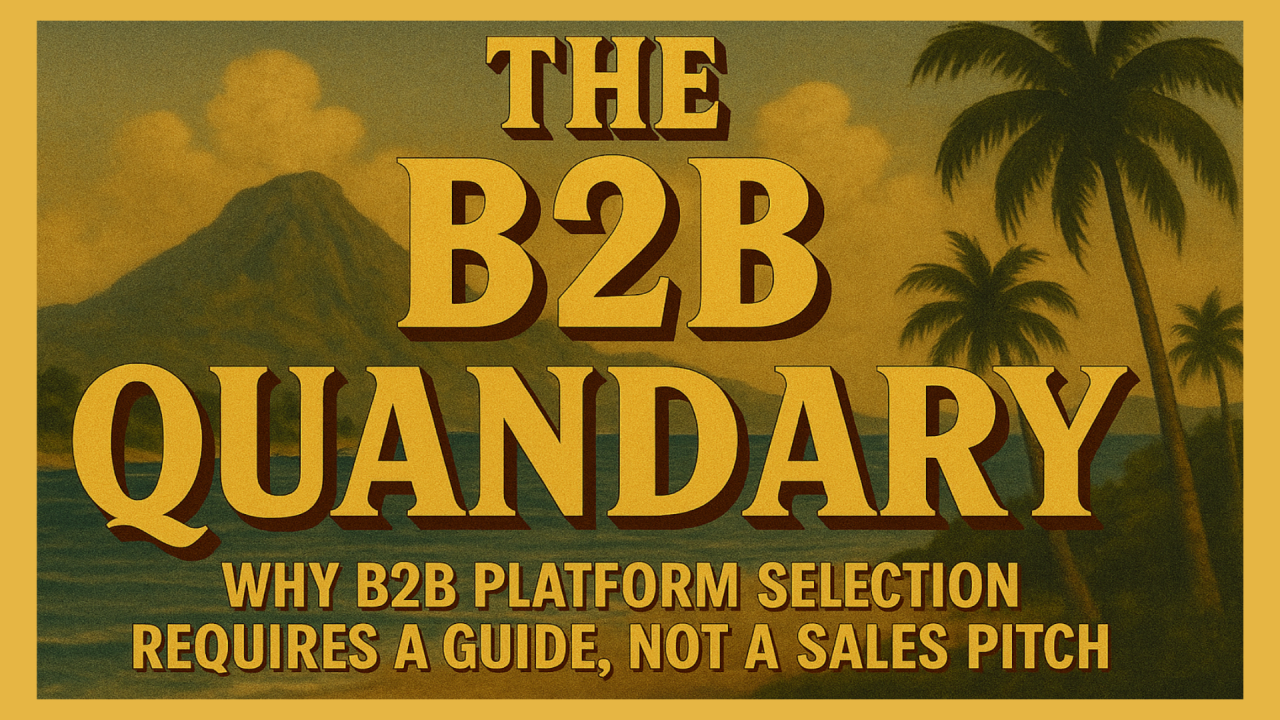
The B2B OG Reality Check In 1995, I built my first B2B website for my then computer assembly company. It...