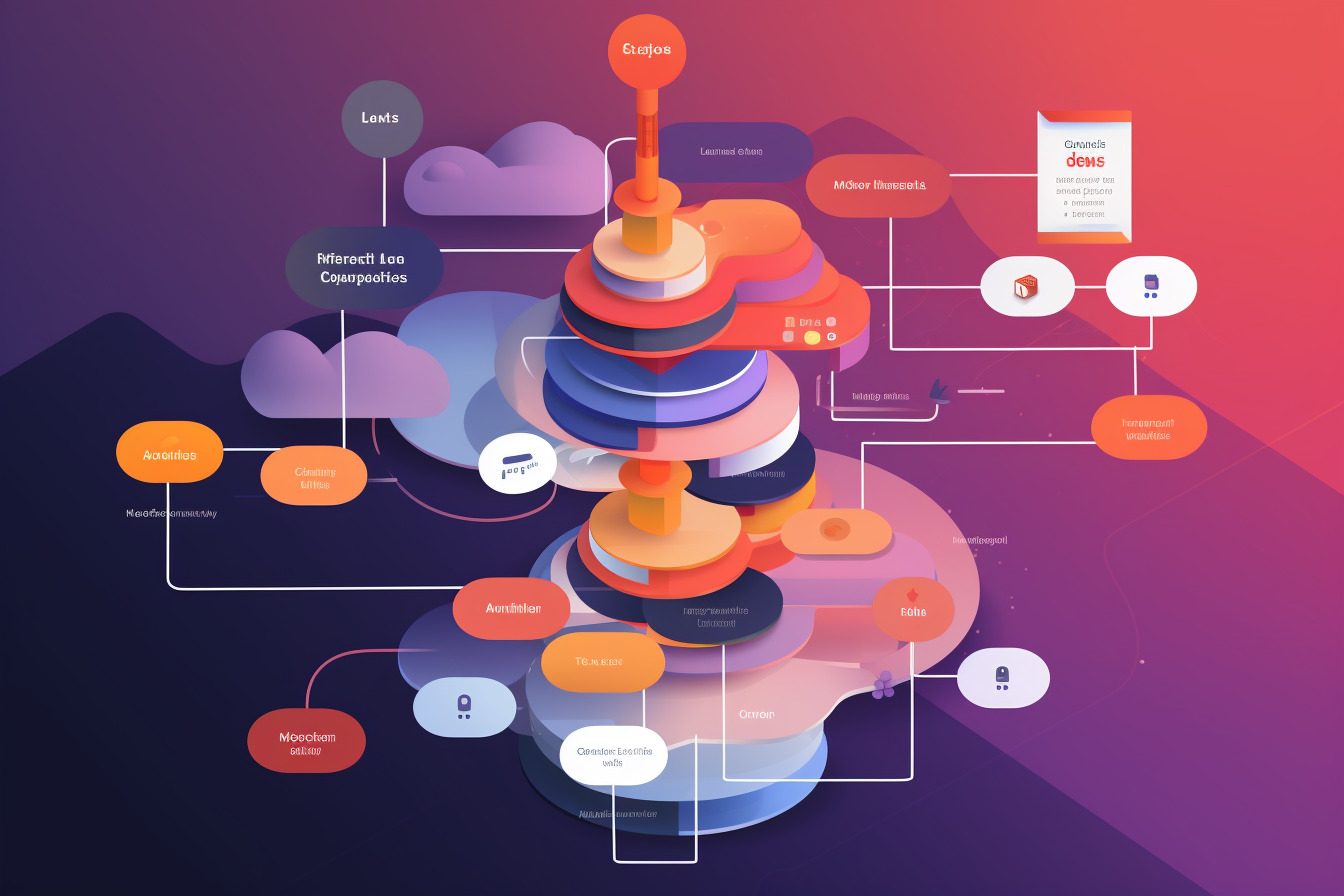
As a website owner or digital marketer, you're always looking for ways to improve your website's performance and search engine rankings. One metric that Google uses to evaluate the user experience on your website is the Largest Contentful Paint (LCP). In this comprehensive guide, we'll take a deep dive into everything you need to know about LCP, from what it is and how it's measured to why it's important for SEO and how to improve it.
Largest Contentful Paint (LCP) is a user-centric metric that measures the loading performance of a web page. It is the time taken by the largest content element (usually an image or video) to load and become visible to the user. LCP is a part of the Core Web Vitals (CWV) initiative, which is Google's effort to provide a better user experience on the web.
The LCP metric is important because it measures how quickly a user can see the main content of a web page. Users expect websites to load quickly, and if the LCP is slow, it can negatively affect the user experience. Google has set a threshold of 2.5 seconds for LCP, which means that your website should aim to have an LCP of 2.5 seconds or less.
LCP is different from other performance metrics, such as First Contentful Paint (FCP) and Time to Interactive (TTI), because it focuses on the largest content element on the page. FCP measures the time taken for the first content element to appear on the page, while TTI measures the time taken for the page to become fully interactive.
LCP is a crucial metric for measuring website performance and user experience. A slow LCP can lead to a poor user experience, which can result in higher bounce rates and lower conversions. Users expect web pages to load quickly, and if they have to wait too long for the largest content element to appear, they may abandon the page and look for another website that loads faster.
In addition to affecting user experience, LCP also affects search engine rankings. Google has stated that it will use Core Web Vitals, including LCP, as a ranking factor starting in May 2021. Websites with a fast LCP are more likely to rank higher in search engine results pages (SERPs) than websites with a slow LCP.
Several factors can impact LCP, including server response time, network connection, and page size. The largest content element on the page is usually an image or video, so optimizing images and videos is crucial for improving LCP. Large images and videos can take a long time to load, which can slow down the LCP.
Another factor that can impact LCP is third-party scripts and ads. These scripts and ads can slow down the page load time and delay the largest content element from appearing. It's important to minimize the use of third-party scripts and ads to improve LCP.
Measuring LCP is essential for understanding your website's performance and identifying areas for improvement. You can use several tools to measure LCP, including Google's PageSpeed Insights, Chrome User Experience Report, and WebPageTest.
Google's PageSpeed Insights is a free tool that analyzes your website's performance and provides suggestions for improvement. It provides a score out of 100 for both mobile and desktop versions of your website, as well as a breakdown of the different performance metrics, including LCP.
Chrome User Experience Report is a public dataset of real user experience data from Chrome users around the world. It provides insights into how your website performs in the real world and allows you to compare your website's performance with other websites.
WebPageTest is a free tool that allows you to test your website's performance from different locations around the world. It provides a detailed breakdown of the different performance metrics, including LCP, and allows you to compare your website's performance with other websites.
Improving LCP is essential for providing a better user experience and improving search engine rankings. Here are some tips for improving LCP:
Optimizing LCP can be challenging, but several tools and resources can help you improve your website's performance. Here are some tools and resources for optimizing LCP:
Largest Contentful Paint (LCP) is a crucial metric for measuring website performance and user experience. A slow LCP can lead to a poor user experience, which can result in higher bounce rates and lower conversions. It's important to optimize LCP to provide a better user experience and improve search engine rankings. By following the tips and best practices outlined in this guide, you can improve your website's LCP and provide a better user experience for your visitors.
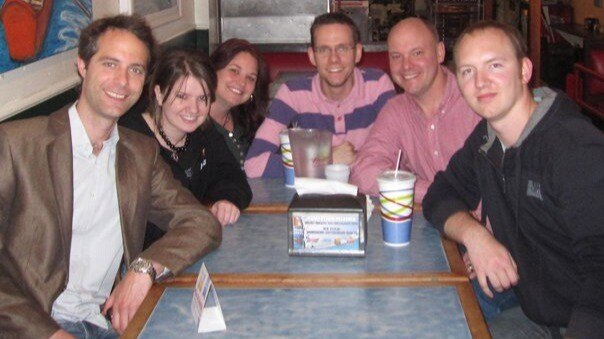
"Just try this code snippet."Vinai Kopp's message popped up on my screen in back in 2009. I was a strugg...

By Brent W. Peterson

There I was, standing in JFK airport at 10 PM, staring at my passport while a gate agent explained I cou...