
Have you ever wondered how your website stacks up against the competition in the vast expanse of the internet? A robust SEO strategy is non-negotiable for online success. Thankfully, Google provides a powerful, free tool to help you navigate this landscape: Google Search Console. This platform offers a wealth of data and insights that can significantly improve your website's search engine ranking and overall visibility. This article explores the core metrics within Google Search Console and demonstrates how understanding and leveraging these metrics can empower you to enhance your SEO strategy effectively.
Before we dig into the specifics, it is important to understand that Google Search Console isn't merely a tool for seasoned SEO professionals. Whether you're a business owner, a marketing manager, or just starting with your online presence, Google Search Console provides accessible and actionable data that can be instrumental in achieving your online goals. By understanding the basics of how your website is performing in search results, you can make informed decisions about your content, technical setup, and overall SEO strategy.
This article aims to demystify the essential aspects of Google Search Console, equipping you with the knowledge to interpret its data and use it to your advantage. From understanding how many people see your website in search results to identifying the keywords driving traffic to your pages, we'll explore the key metrics that deserve your attention. Furthermore, we'll discuss how these insights can be utilized to optimize your content, attract more organic traffic, and ultimately, achieve your online objectives. So, if you're ready to elevate your SEO game, let's unlock the power of Google Search Console together.
Google Search Console provides a plethora of metrics, but to make the most of this tool, it's crucial to focus on the core metrics that directly impact your SEO performance. Let's explore these metrics in detail:
Clicks represent the lifeblood of your website traffic from search engines. This metric tracks the number of times users click on your website's link within search results, offering a clear indication of how compelling your website appears to potential visitors. Monitoring your clicks over time allows you to gauge the effectiveness of your SEO efforts. An upward trend in clicks suggests that your website is gaining visibility and attracting more organic traffic.
While clicks tell you how many users are actively choosing to visit your site, impressions paint a broader picture of your website's visibility in search results. This metric reflects the number of times your website appears in search results, even if the user doesn't click through. A higher number of impressions indicate greater visibility, suggesting that your website is ranking for relevant keywords and appearing in front of a larger audience.
CTR serves as a measure of how enticing your website's content appears to users in the context of their search queries. This metric represents the percentage of users who, upon seeing your website in search results, actually click through to your site. A higher CTR generally indicates that your website's title and description (meta tags) are compelling and relevant to the search query, prompting users to choose your website over others.
Understanding where your website ranks for specific keywords is paramount, and that's where average position comes in. This metric reveals the average ranking of your website's link in search results for specific keywords. Monitoring your average position over time can help you understand if your SEO efforts are pushing your website higher in search results for your target keywords.
One of Google Search Console's most valuable features is its ability to unveil the keywords that lead users to your website. By understanding how users are searching for information related to your niche, you gain insights that can significantly impact your SEO strategy.
The "Performance" tab within Google Search Console offers a treasure trove of keyword data. By navigating to the "Search Queries" section, you can access a list of keywords that users have entered into Google which led them to your site. This information is invaluable, as it provides direct insight into the language and terminology your target audience uses when searching for products or services like yours.
By analyzing the keywords with the highest impressions, clicks, and CTR, you can identify the topics and themes that resonate most with your target audience. This data empowers you to create content that is more likely to rank well and attract organic traffic. For instance, if you discover that a particular blog post is driving significant traffic, you can explore related subtopics or create comprehensive guides to capitalize on that interest.
The keywords driving traffic to your competitors might differ from those leading users to your site. Tools like SEMrush or Ahrefs can be used to compare your keyword rankings to your competitors, revealing potential keyword gaps that represent untapped opportunities. By strategically incorporating these keywords into your content, you can expand your reach and attract a wider audience.
Now that you're familiar with Google Search Console's core metrics and how to analyze search queries, let's delve into specific strategies to enhance your SEO strategy:
Keyword research is the cornerstone of any successful SEO strategy. Google Search Console acts as a powerful ally, providing insights that inform your keyword strategy and drive organic traffic to your site. Here's how you can leverage Search Console for keyword optimization:
In the digital realm, clear communication is key, even when communicating with search engine algorithms. Structured data markup provides a way to communicate the content of your website to search engines in a language they understand, resulting in enhanced visibility and better user experience.
With the rise of mobile devices, Google has shifted its focus to mobile-first indexing. This means that Google primarily uses the mobile version of your website for indexing and ranking. Ensuring your website is mobile-friendly is no longer optional; it's a necessity.
Think of sitemaps as a roadmap for search engine crawlers, guiding them through your website's structure and content. Google Search Console streamlines the process of submitting sitemaps and inspecting individual URLs, ensuring that search engines can discover, crawl, and index your website efficiently.
Mastering SEO is an ongoing journey, and Google Search Console is an invaluable companion on this path. By understanding and leveraging the platform's powerful tools and insights, you can continuously refine your SEO strategy, drive organic traffic to your website, and achieve your online goals.
So, embrace the power of Google Search Console. Let its data-driven insights guide your decisions, and watch as your website climbs the search engine rankings, attracting a wider audience and fulfilling its true online potential.
1. How often should I check Google Search Console?
While there's no magic number, it's generally recommended to check Google Search Console at least once a week to monitor your website's performance, identify any sudden changes, and stay informed about any crawl errors or indexing issues.
2. Can Google Search Console help me with local SEO?
Yes, Google Search Console can be beneficial for local SEO. By verifying your Google My Business listing and connecting it to Search Console, you can gain insights into how people are finding your business locally, track your local keyword rankings, and ensure your business information is accurate across Google.
3. What are some common SEO mistakes I can avoid using Google Search Console?
Google Search Console can help you steer clear of common SEO pitfalls such as broken links, slow-loading pages, mobile usability issues, and keyword cannibalization (where multiple pages compete for the same keyword). By regularly checking for and addressing these issues, you can maintain a healthy and optimized website.
Ready to elevate your SEO game and unlock the full potential of your website? Contact Content Basis today to discover how our expert team can craft a tailored SEO strategy that delivers tangible results.
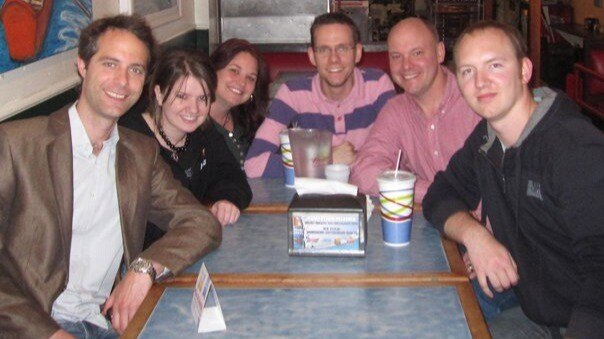
"Just try this code snippet."Vinai Kopp's message popped up on my screen in back in 2009. I was a strugg...

By Brent W. Peterson

There I was, standing in JFK airport at 10 PM, staring at my passport while a gate agent explained I cou...