
Have you ever clicked a button on a website and had to wait what felt like an eternity for something to happen? That frustrating delay is a symptom of poor First Input Delay, or FID. FID measures the time between when a user first interacts with your site (e.g., clicks a link or taps on a button) and the moment when the browser is actually able to respond to that interaction.
A sluggish FID can single-handedly ruin an otherwise great user experience. In fact, Google has made FID a core ranking factor in their search algorithm as part of their Page Experience signals. So poor FID doesn't just annoy your users, it can actually hurt your search rankings too.
But don't fret! While FID issues can cripple your site's usability and searchability, there are proven ways to optimize and improve your FID scores. In this guide, we'll dive deep into the world of FID - what exactly it measures, why it matters so much, how to accurately gauge it, and most importantly, developer-approved strategies to nip those pesky delays in the bud.
So grab a coffee, settle in, and get ready to become an FID master. Your users (and your search rankings) will thank you.
Let's start by making sure we're on the same page about what FID is and what it measures.
In simple terms, FID is the delay between when a user first tries to interact with a page to the moment when the browser can actually respond to and process that interaction. It essentially measures how quickly your site responds to user input once the page has loaded.
An interaction can be things like:
The key point is that FID measures the first interaction after page load. So, it reflects how soon a user can actually start engaging and accomplishing what they came to your site to do.
Imagine you're a user. You go to a site eager to read an article or purchase a product. The page comes up reasonably fast, you see what you want, so you click it...and nothing. The page sits there, stubbornly ignoring your request. As the milliseconds tick by, your frustration grows. You may try clicking again or give up entirely and try your luck elsewhere. That dead time between your intent and the site's response? That's poor FID in action.
So why should you care about FID? Well, like most web vital metrics, it all comes down to user experience and how it impacts your business goals.
A high FID (meaning a long delay) directly equates to a poor user experience. On modern websites, users expect near-instant feedback on their actions. Even a delay of a few hundred milliseconds can be noticeable and start to degrade the experience.
Consider some of the negative impacts a high FID can have:
On the flip side, sites with fast FID responses feel slick, responsive and high-quality to use. When every interaction feels seamless and snappy, users stay engaged, complete their tasks, and leave with a positive impression.
While FID is most tangibly felt by your end users, it can also have a big impact on your search rankings behind the scenes. Google has stated that FID is a core search signal used in its ranking algorithms.
Sites that provide a fast, responsive experience, as measured by FID, are more likely to rank higher in search results. Conversely, a poor FID can drag down your rankings and make it harder for users to find your site organically.
Google's reasoning is clear—they want to serve up the highest-quality sites that provide the best experience to searchers. A responsive site, as measured by FID, is a key part of that equation.
Now that we know what FID is and why it's so critical, let's talk about how to actually measure it. Accurately quantifying FID is the first step to identifying issues and improving your scores.
There are a few key ways to measure FID:
Chrome User Experience Report (CrUX): This is a public dataset of real-world, anonymized user experience data. You can query your site's FID data from CrUX via tools like PageSpeed Insights or the CrUX API.
Search Console: Google Search Console now includes a Core Web Vitals report that shows your site's FID data (among other metrics) over time.
JavaScript: You can track FID in your own site's code using the PerformanceObserver API in JavaScript. Here's a sample code snippet:
new PerformanceObserver((entryList) => { for (const entry of entryList.getEntries()) { const delay = entry.processingStart - entry.startTime; console.log('FID candidate:', delay, entry); }}).observe({type: 'first-input', buffered: true});
Whatever method(s) you use, the key is to consistently track your FID scores over time. This will let you spot issues, measure the impact of optimizations, and ensure that you're continually providing a responsive experience.
You've measured your FID and identified some room for improvement. Great! Now what? Let's dive into some proven strategies and code samples you can use to optimize your FID scores.
One of the leading causes of input delays is long tasks monopolizing the browser's main thread. The main thread is where the browser processes user events, so if it's tied up with other work, it can't respond promptly to user interactions.
To minimize main thread work:
Here's an example of code splitting and deferred loading a non-critical script:
const myHeavyLibrary = await import('./path/to/heavy-library.js');
// Only load on user interaction like button click
document.querySelector('#my-button').addEventListener('click', () => {
myHeavyLibrary.init();
});In addition to reducing main thread work, you can also optimize your JavaScript more broadly:
Third-party scripts for ads, analytics, social widgets, etc. can be a major drag on FID. You're at the mercy of how performant and party's code is. To mitigate this:
Here's an example of asynchronously loading a script:<script async src="https://example.com/script.js"></script>
Your server's response times are a key factor in FID. Slow server responses mean the browser waits instead of responding to user input. Some tips:
While CSS is less of an FID factor than JavaScript, a long-running CSS task can still block the main thread. Optimize your CSS by:
In addition to manual code optimizations, some great tools can help you measure, debug, and monitor FID:
These tools can provide valuable data and insights to guide your FID optimization work.
Theory and guidance are great, but let's look at real-world examples of FID optimization.
Tokopedia, one of the largest e-commerce sites in Indonesia, implemented various web performance optimizations, including reducing render time, optimizing JavaScript, and leveraging a multi-cloud architecture. Through these efforts, Tokopedia significantly improved site speed, achieving a 35% increase in click-through rates and an 8% lift in conversions.
https://cloud.google.com/customers/tokopedia
Your server's response times are a key factor in FID. Slow server responses mean the browser waits instead of responding to user input. Some tips:
While CSS is less of an FID factor than JavaScript, a long-running CSS task can still block the main thread. Optimize your CSS by:
In addition to manual code optimizations, some great tools can help you measure, debug, and monitor FID:
These tools can provide valuable data and insights to guide your FID optimization work.
Theory and guidance are great, but let's look at a couple of real-world examples of FID optimization in action.
As with all things web performance, FID standards and expectations will continue to evolve. As our devices, networks and user preferences advance, so too will our ability to provide faster, more seamless interactions.
Emerging technologies like 5G and edge computing promise to reduce data transfer times and processing latency. As more logic and rendering shifts toward the user's device, we may see a reduction in main thread pressure and a resulting drop in FID issues.
However, these same advancements also raise user expectations. What qualifies as "fast enough" will likely get even more stringent as users become accustomed to near-instant speeds. Staying on top of FID optimization will be an ongoing process.
Additionally, as Google and other search engines continually refine their algorithms, expect FID to maintain or even increase in importance as a search ranking signal. Monitoring and optimizing for FID is crucial for maintaining competitive search visibility.
We covered a lot of ground in this deep dive on First Input Delay. To recap, FID is a crucial metric for measuring how quickly your site responds to user interactions. It's a key part of overall user experience and a significant factor in search rankings.
By tracking your FID scores, identifying problem areas, and implementing smart optimizations like code splitting, removing long tasks, and improving server response, you can provide snappy interactions that delight users and impress search engines.
Remember, every millisecond counts when it comes to FID. Users are increasingly demanding, and even small delays can have outsized impacts on their experience and your bottom line. But by following the strategies and best practices we outlined, you're well equipped to be an FID master.
So what are you waiting for? It's time to put your newfound FID skills to the test. Audit your site, set some goals, and start optimizing. Your users (and your search rankings) will thank you.
And if you need some help along the way, the team at ContentBasis is always here to lend a hand. Our performance experts can guide you through the ins and outs of FID optimization to ensure your site is providing a top-notch, delay-free experience. Just drop us a line.
Happy FID optimizing!
What is a good FID score?
How does FID relate to other web performance metrics?
Does FID affect ranking in search engines other than Google?
What causes high FID scores?
Can you improve FID without code changes?

Following up on my earlier post about BigCommerce's rebrand announcement, I got my hands on theCleveland...
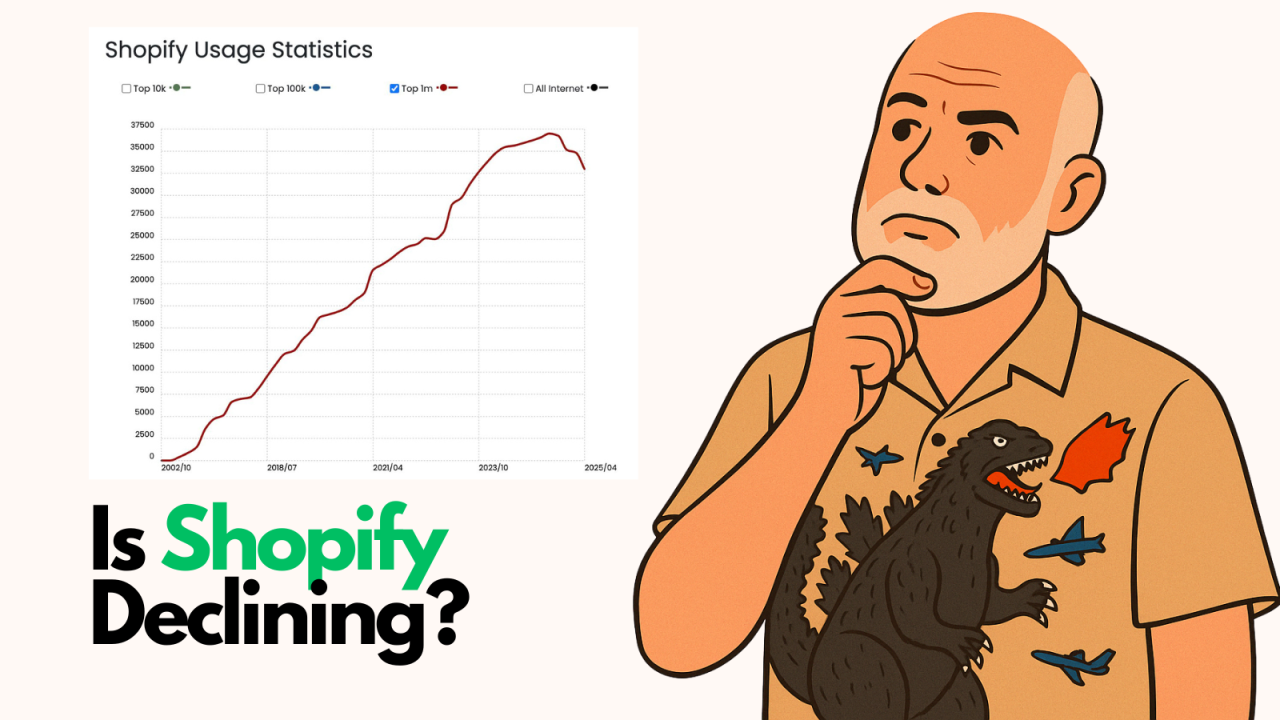
By Brent W Peterson AI vs Shopify: Is Platform Dominance Ending in 2025?
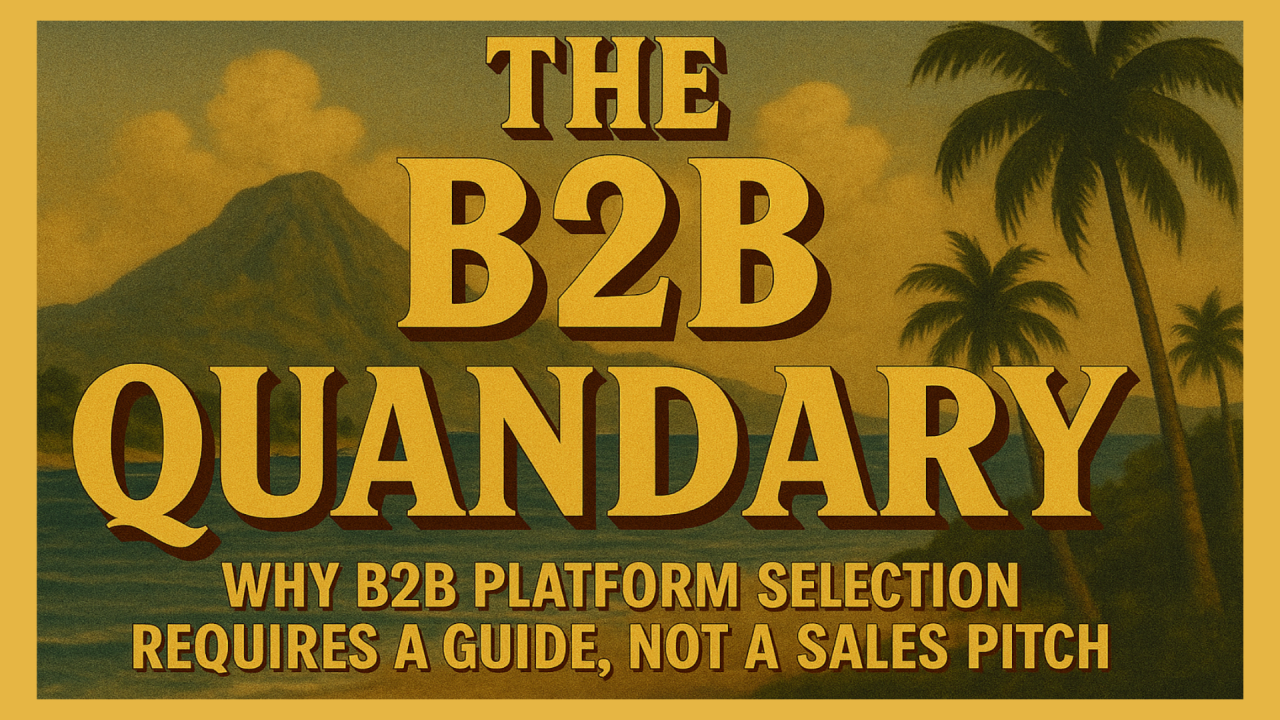
The B2B OG Reality Check In 1995, I built my first B2B website for my then computer assembly company. It...